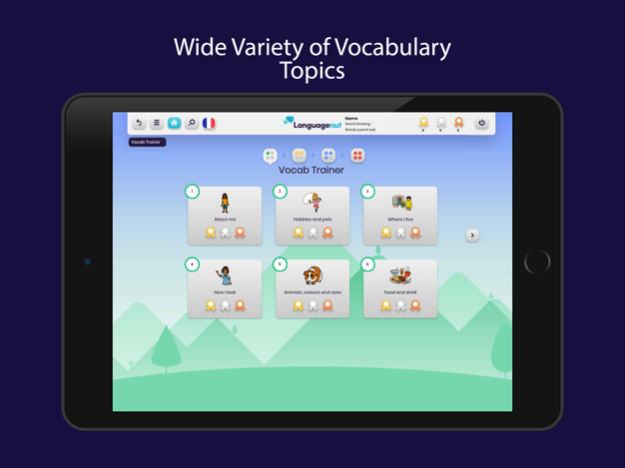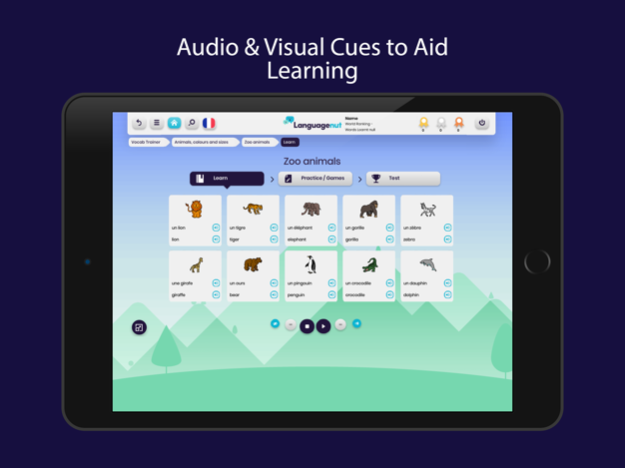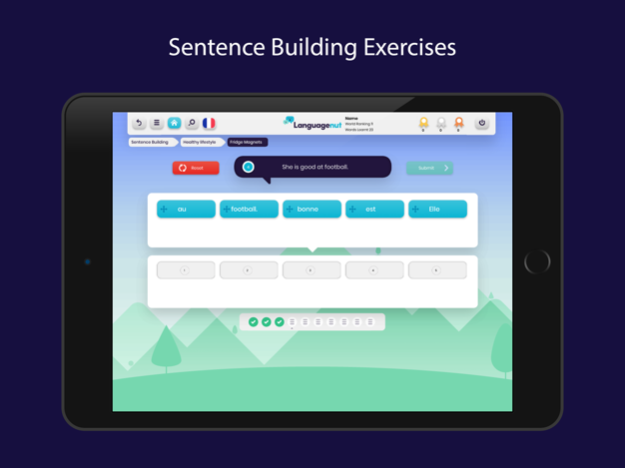Languagenut App 736
Continue to app
Free Version
Publisher Description
Languagenut Elementary
Our adaptable Elementary school language resources are ideal for the first four years of language learning. Putting great language resources at your fingertips, Languagenut makes it much easier to differentiate and give every student in your class what they need to improve their language skills. We’re proud to support low-literacy learners with not just text, but also audio language support in 29 languages.
• 22 world languages, including US English, French and Latin American Spanish
• Academically rigorous, teacher-crafted content
• Engaging range of reading, writing, listening and speaking activities
• Sentence building and verb conjugation exercises
• Instant feedback, points, medals and 50+ unlockable achievements for students
• Speaking activities to improve pronunciation and confidence
Explore our range of engaging and rewarding games and activities to earn points and medals today!
Here's what other teachers say about us:
"My pupils are going crazy for Languagenut! They love collecting their medals and it has been a huge hit. As I walk down the corridor I hear them discussing their medals and achievements! It is really fantastic!"
Gemma Wilson, Solefield School, UK
Apr 1, 2022
Version 736
Added new Chinese Ruby font.
About Languagenut App
Languagenut App is a free app for iOS published in the Kids list of apps, part of Education.
The company that develops Languagenut App is Languagenut. The latest version released by its developer is 736.
To install Languagenut App on your iOS device, just click the green Continue To App button above to start the installation process. The app is listed on our website since 2022-04-01 and was downloaded 2 times. We have already checked if the download link is safe, however for your own protection we recommend that you scan the downloaded app with your antivirus. Your antivirus may detect the Languagenut App as malware if the download link is broken.
How to install Languagenut App on your iOS device:
- Click on the Continue To App button on our website. This will redirect you to the App Store.
- Once the Languagenut App is shown in the iTunes listing of your iOS device, you can start its download and installation. Tap on the GET button to the right of the app to start downloading it.
- If you are not logged-in the iOS appstore app, you'll be prompted for your your Apple ID and/or password.
- After Languagenut App is downloaded, you'll see an INSTALL button to the right. Tap on it to start the actual installation of the iOS app.
- Once installation is finished you can tap on the OPEN button to start it. Its icon will also be added to your device home screen.